Things you need
1. Portable Turntable (I use the Vestax Handy Trax, but you can use Numark or other brands out there, as long as it has RCA Line Out)

2. DJ Mixer.
3. RCA cable to hook turntable line out to SL Box Turntable/Line In.
4. Serato SL Box & SL software installed on PC/Mac
5. Vinyl time code (I got this 7" Serato Time Code, but you can use regular size 12" Time Code Vinyl)
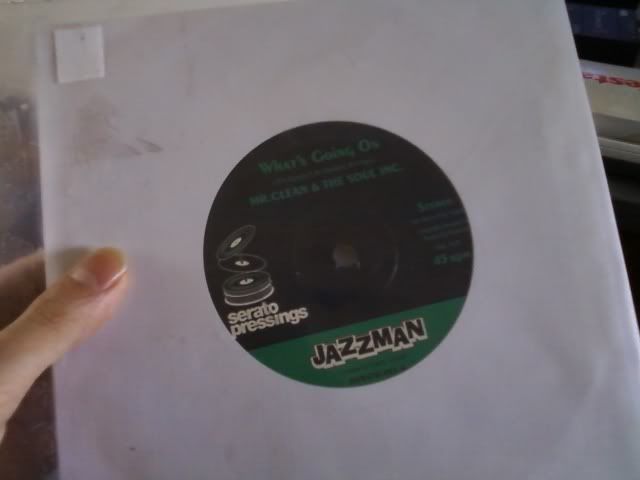
6. Sound System to plug mixer into.
Hookup everything like you would a normal setup ie turntable RCA into sl box, sl box into mixer, mixer into sound system. Oh and important thing turn up the volume located on your portable to the max or you won't get any sound!
Software Setup
1. Click Setup menu on top right hand area.

2. Click the Hardware tab.
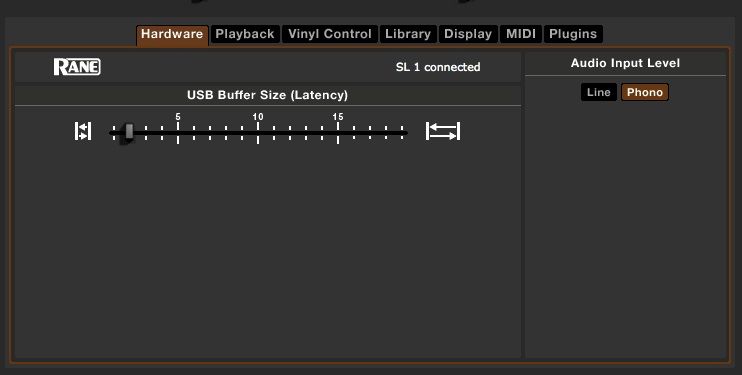
3. Got to Audio Input Level menu on the right hand side. Click to Line.

And you should be good to go.
Like this.
I got one portable, so I use the one turntable mix setup. For example, one deck is set to internal, and swap with the reverse input control button (on top left side of SL screen) for control of deck for upcoming cued song. Or one deck internal and using instant doubles, swap songs that way.
For Traktor folks...I'm guessing you can do it too...just fiddle with your software setup/input settings.

No comments:
Post a Comment